CASE
MORE
Content Creation Secrets: What’s Working and What’s Not in 2025
Short-form video is now the marketing workhorse. Industry data project that by 2025 roughly 90% of all internet traffic will be video, as consumers overwhelmingly prefer quick clips. For example, users watch about 139 million Instagram Reels every minute, and almost 44% of TikTok users report buying after seeing a video. No wonder 89% of businesses use video in their marketing mix: viewers retain ~95% of a video’s message vs. 10% of text. Brands are pouring budget into it – in 2025 they’ll spend more on influencer-driven video content than on traditional ads. As one expert puts it, today’s marketing is all about “snackable” bite-sized videos that deliver information fast. This shift, as Forbes notes, is “a golden opportunity to connect with audiences more directly and engagingly”. In short, short-form dominates because it grabs attention and drives engagement – the key to modern brand growth.
Best Platforms by Business Type
Different businesses thrive on different platforms – go where your audience hangs out. Key stats help guide the choice:
- TikTok: ~2 billion monthly users, dominated by Gen Z and young millennials. Excellent for B2C brands in fashion, beauty, fitness, entertainment and consumer tech. (Sprout Social reports 77% of Gen Z use TikTok for product discovery.)
- Instagram: ~2 billion users, 60% under 35. A visual-first platform ideal for lifestyle, retail, travel, food, and beauty brands. Instagram shopping tools make it great for product-driven businesses: 61% of users say they use Instagram to discover purchases.
- YouTube: ~2.5 billion users with broad age reach. Best for in-depth, long-form content (tutorials, reviews, explainers) and any brand that can teach or entertain. All industries – from tech to education to fitness – can leverage YouTube’s massive engaged audience (nearly 50 min spent daily on video) for storytelling and evergreen content.
- LinkedIn: ~1 billion professionals (half aged 25–34). The go-to for B2B and professional services: finance, tech, consulting, recruiting, etc. Use it for thought leadership, case studies, and reaching business decision-makers.
- Facebook: ~3.1 billion users, spanning all ages (31% are 25–34). Its broad, global audience suits community-building, local business, non-profits, news media, and companies targeting older millennials and Gen X. Facebook’s Groups and pages are especially powerful for niche communities and hyperlocal marketing.
In practice, match industries to platforms: fashion, entertainment and e-commerce shine on TikTok/Instagram; tech, education or product tutorials fit YouTube; white-collar or B2B services belong on LinkedIn; and community-focused or broad-audience brands often still invest in Facebook.
How to Choose the Right Platform
There’s no one-size-fits-all; good strategy starts founder-to-founder. Here are key steps and guidelines:
- Know your audience. Define your target (demographics, interests, online habits) and find where they spend time. For instance, if your customers are mostly millennials, Instagram is a strong bet; if you target women, platforms like Pinterest or Instagram may be better. If they’re business professionals, lean LinkedIn. Use data (surveys, analytics) to confirm which apps your audience uses most.
- Match platform to brand voice. Align your brand’s personality and content style with the network. As VistaSocial advises, fun, visually-driven brands thrive on Instagram and TikTok, whereas a more serious, informative brand might do best on LinkedIn or YouTube. For example, a playful D2C brand should leverage Reels and TikTok dances, while a financial services firm might prioritize professional LinkedIn posts or long-form YouTube explainers.
- Play to your strengths. Choose formats you can execute consistently. If you and your team love making videos, start with video-centric platforms; if you excel at in-depth writing, focus on blogs/LinkedIn articles or Twitter threads. Pick what you enjoy (or outsource) to avoid burnout.
- Align with business goals. Decide whether you need brand awareness, lead gen, direct sales, or thought leadership – then pick the channels that best deliver those outcomes. For example, Instagram/Facebook ads may drive product sales, while LinkedIn Pulse builds B2B credibility.
- Start small and test. You don’t have to be everywhere. In fact, experts warn it’s better to “focus on a few platforms and do them really well” than to spread yourself too thin. Pick 1–2 primary channels, learn them deeply, then expand as you scale. Run test posts or ads and review the results before doubling down.
In short, do the research: use customer data, surveys and competitor benchmarks to pick platforms that fit both your audience’s habits and your brand’s style. Then allocate your time and budget there first, iterating based on real-world feedback.
Top 10 Platform Decision Factors
When evaluating a platform for content, consider these critical factors:
- Audience Demographics & Behavior. Who exactly is your audience (age, gender, interests) and do they use this platform? (E.g. Instagram skews younger, LinkedIn skews professional.) Choose channels where your target actively consumes content.
- Audience Size & Growth. Is the platform’s user base large and/or growing? Larger platforms (Facebook, YouTube, TikTok) offer broad reach, but smaller niche apps might suit hyper-targeting. Consider future trends (e.g. TikTok’s explosive growth).
- Content Format Fit. Does the platform’s content style match your strengths? Video-first platforms (TikTok, Reels) demand short, punchy clips; Instagram and Pinterest favor high-quality visuals; LinkedIn and blogs allow long-form text. Pick formats your team can consistently create (or learn).
- Brand Voice & Tone. Ensure brand personality aligns. A corporate or technical brand may sound out of place on TikTok, while a quirky lifestyle brand would seem flat on LinkedIn. VistaSocial advises matching voice to platform culture: fun brands on TikTok/IG, professional brands on LinkedIn/YouTube.
- Business Goals. What do you want – awareness, engagement, leads, sales? If you need to drive quick conversions, platforms with built-in shopping (Instagram, Facebook) may be key. For thought leadership, LinkedIn and YouTube are stronger. Tie each channel to a specific KPI.
- Resources & Capacity. How much time, budget, and talent do you have? Video editing demands more resources than posting images or text. WordStream stresses planning: block out time or hire help, because “consistency builds momentum”. Don’t pick a channel you can’t sustain – consistency is a big factor.
- Competition & Industry Norms. Where are your competitors and peers active? If the whole industry is on LinkedIn, it’s worth being there. Conversely, if TikTok is new in your niche, you might gain a first-mover advantage.
- Engagement & Reach Potential. Consider organic reach and algorithms. Some platforms still allow broad organic reach (YouTube, LinkedIn), while others heavily favor paid/sponsored posts (Facebook/Instagram). Also check community activity: is the platform built for dialogue or passive scrolling?
- Platform Features & Monetization. Look at tools each platform offers: e.g. Instagram’s Shops and Reels; YouTube’s SEO and playlists; LinkedIn’s groups and newsletters; Facebook’s Groups/Events. Features like live streaming, e-commerce integration, or unique ad formats might tip the balance.
- Long-Term Trends & Commitment. Is the platform likely to grow or fade? Trends show video formats rising. Also assess ease of content longevity: a blog post (or YouTube video) can attract traffic for years, whereas TikToks are more momentary. Finally, are you prepared for the learning curve? Remember, commitment pays off: content builds on itself, so allow at least several months to see traction.
What to Expect When You Start
Starting a content program is thrilling but challenging. In the beginning you’ll likely feel excited and intimidated – posting your first videos or blogs to almost no audience. It’s normal to get fewer views/likes than you hoped at first; early feedback will help you learn what works. Creatively, expect a learning curve as you refine your style, shoot and edit faster, and find your authentic voice. Logistically, juggling content ideation, production, and posting is a heavy lift: you’ll need new workflows (e.g. a content calendar) and to carve out dedicated time (WordStream recommends blocking it out).
Emotionally, it can be frustrating (“Is anyone watching?”) but also addictive when you do see traction. The key is consistency and iteration: treat every post as an experiment. Track which topics or formats spark engagement, ask your audience for feedback, and constantly tweak. Over time, those small improvements compound. Many founders find that after 6–12 months, audience growth begins to accelerate as you build authority and the platform’s algorithm starts to favor your content. Stay patient: even top creators started with little visibility. If you keep iterating and learning, the long-term reward – loyal fans, increased brand awareness, inbound leads and influence – will emerge.
Top 15 Content Creation Secrets
Seasoned creators and marketers share these insider tips and best practices for 2025:
- Lean on your expertise and perspective. Create content that only you can – things no one else is saying. Jenna Guarneri (content pro) reminds us that audiences want to be informed and empowered, so your unique authority and experience become your value. In practice, go deep on topics you know and back claims with solid research or examples.
- Showcase your voice. People don’t just want dry info – they want an experience. Inject personality and authenticity. Guarneri advises letting your brand’s “voice shine through” and avoiding jargon or copying others. Humor, vulnerability, and storytelling keep viewers engaged. As she notes, “People come for the content. They stay because of your voice.”
- Promote and repurpose across channels. Don’t publish in a vacuum. Distribute your content wherever your audience is. For example, share a video teaser on TikTok/IG, post the full version on YouTube, send it in a newsletter, or embed it on your blog. Cross-promote through partnerships or ads to extend reach. Every piece of content is an asset: use it on multiple platforms for maximum impact.
- Start with goals and data. Tie each content piece to a purpose. Before creating, ask “What business goal does this serve?”. Use analytics to guide you. If a topic flops, analyze why and pivot. A/B test headlines, thumbnails or formats. The best creators constantly review performance metrics and refine their strategy based on real engagement data.
- Quality beats quantity. With endless content out there, focus on making each piece valuable. Don’t fall into the “publish, publish, publish” trap. As SendGrid advises, step back and ask: “Where’s the value here? Will my audience really want this?”. It’s better to deliver a handful of exceptional videos or articles than dozens of mediocre ones.
- Plan and schedule rigorously. Consistency is non-negotiable. WordStream’s research is clear: “Consistency builds momentum and keeps your audience engaged”. Develop a content calendar (e.g. “Mondays = blog post, Wednesdays = Instagram video, Fridays = live Q&A”) and stick to it. Batch-produce content when possible and keep an idea bank (notes, voice memos, Trello cards) so you never run out of topics.
- Embrace trends wisely (but don’t chase them blindly). Capitalize on new formats and platform features – be it a TikTok challenge or Instagram’s latest filter – to stay relevant. However, balance trends with evergreen pillars. SendGrid suggests dedicating time to both hot topics and “evergreen” pieces that will always be relevant. For example, hop on a trending meme and maintain core how-to videos or guides.
- Leverage AI tools. In 2025, using AI is no longer optional – it’s table stakes. Use generative tools for scripting, captions, and rough cuts to speed production. (For instance, AI can help generate video outlines or even dub/sync voices.) Just ensure to put a human polish on everything. As SendGrid warns, AI-generated content is flooding the web, so you must focus on authenticity to stand out.
- Repurpose and combine formats. Stretch every asset by reformatting it. Turn a webinar into blog posts, infographics, social clips or podcasts. Overlay text on videos for LinkedIn, slice longer videos into a Reel plus a TikTok teaser, or adapt blog quotes into tweet threads. For example, use a segment of a long YouTube video as an Instagram Reel. This “cross-pollination” multiplies your reach and ROI on each idea.
- Focus on storytelling. Facts inform, stories stick. Research shows 55% of people are more likely to remember a brand story than a list of facts. Weave narratives into your content – customer success stories, behind-the-scenes anecdotes, or a problem-solution saga. Even a product demo can be framed as a story (“How widget X saved Alice 10 hours”). Use emotional arcs (challenge, conflict, resolution) whenever possible to captivate your viewers.
- Hook viewers immediately. Attention spans are short. Use compelling intros – a surprising stat, a provocative question, or a quick demo – within the first 3–5 seconds of a video or the first sentence of a post. On video, start with action or a visual that makes people stop scrolling. Since retention plummets, keep clips concise: under 90 seconds retain about 50% of viewers. (If needed, split longer content into a series.)
- Encourage engagement. Call out your audience by asking questions, running polls, or inviting comments and user-generated content. The more you can turn viewers into participants, the stronger your community becomes. Respond to comments and messages. Featuring audience stories or feedback in your next video can build loyalty and watch-time (platforms notice engaged communities).
- Optimize for mobile and accessibility. With 79% of people watching videos on smartphones, always design for vertical viewing and silent autoplay. Add captions – about 85% watch without sound on social. Use large, clear text overlays. This expands reach to people watching in public or with hearing impairments. Similarly, craft concise visuals (bright, clear shots) to stand out on small screens.
- Leverage collaborations. Partner with influencers, customers or other brands for co-created content. Joint livestreams, guest appearances, and cross-promotions tap into new audiences. Even internal collaborations (bringing on team members or domain experts) add freshness. Social proof from known figures can dramatically boost trust and distribution.
- Stay curious and keep learning. The only constant is change: platforms update algorithms and formats. SendGrid warns to “stay up to date on trends and algorithm changes”. Continually educate yourself on new features (e.g. TikTok’s Green Screen, Threads’ voice notes) and analytic tools. Attend webinars or communities. What works today may need tweaking tomorrow, so iterate boldly – every flop is just a lesson for the next piece.
Best Content Creation Systems
The most efficient teams use organized tools and workflows. A few top picks for planning and collaboration include:
- Notion: An all-in-one workspace (docs, tasks, databases) where you can house your content calendar, style guides, and collaborative checklists. Notion is “highly customizable” and supports real-time collaboration and kanban boards.
- Airtable: A hybrid spreadsheet/database ideal for editorial calendars and asset libraries. Its customizable views (grid, calendar, Kanban) let teams track content status, attach files, and comment in place.
- Google Workspace: (Docs, Sheets, Drive, Calendar) provides instant real-time editing and sharing for scripts, spreadsheets of ideas, slide decks, and research. Cloud storage keeps videos and graphics accessible to all.
- Slack (or Microsoft Teams): Centralized team chat with integrations (noting content ready to review, sending instant feedback, tracking quick questions) keeps everyone aligned.
- Trello or Asana: Visual project boards for content workflows (idea → draft → revise → publish). Simple drag-and-drop status tracking helps small teams manage tasks easily.
- Canva: A user-friendly design tool for social posts, thumbnails, and graphics. Its templates and team collaboration features let non-designers create polished visuals quickly.
- Frame.io: A specialized video review platform. Teams can upload cuts and collaborators leave frame-accurate feedback, streamlining approvals. (It integrates with Premiere and Final Cut Pro).
The exact mix varies by team size and budget, but having a central content calendar, communication hub, and review system is key. These tools form the backbone of a scalable process.
Top 5 Editing Tools/Apps
Once you have a plan, you need the right editors. Here are five widely used tools for creators at different levels:
- Instagram’s Edits App: A simple, built-in editor for Reels and Stories. It provides Instagram-optimized templates, text animation and music integration. Best for beginners on mobile who want quick, on-brand clips.
- CapCut: A free mobile video editor that’s become hugely popular for TikTok and Reels. It’s easy to use, packed with trendy effects, transitions, and royalty-free music. Many creators use CapCut for fast, creative edits before posting.
- Adobe Premiere Pro: The industry-standard desktop editor. Offers full control: multi-camera editing, advanced color grading, motion graphics (via After Effects), and more. It’s ideal for professional-grade videos and long-form content if you have the editing expertise.
- Final Cut Pro: Apple’s professional editor for Mac users. Optimized for performance on Mac hardware, it has a smooth interface and powerful features (Magnetic Timeline, Multicam, Motion graphics). Favored by many videographers and solo creators who want high-end editing without Adobe’s subscription.
- DaVinci Resolve: A top-tier editing and color-correction tool with a robust free version. It’s especially renowned for its color grading. Resolve gives you professional editing power at no cost (plus premium features in Studio version), making it a favorite for creators on a budget.
In summary, mobile creators often start with Instagram’s built-in editor or CapCut, while serious post-production is handled in Premiere, Final Cut or Resolve. Pick tools that fit your comfort level and workflow (and remember that many creators combine several apps – e.g. editing clips in CapCut then polishing in Premiere).
The Reality & Rewards of Creating Content
Be honest: content creation is hard work at first. You’ll likely experience setbacks – slow growth, technical hassles, or creative blocks – before things click. It takes time to master storytelling on camera or to optimize posts for each platform. Even so, push through the early friction: consistency and learning are key.
The payoff comes in stages. As one guide notes, “90% of brands publish content, but only 24% report strong ROI” – implying the winners are those who hone quality and strategy over time. Persisting through the early grind means building real assets: each video or post you create stays online, accumulating views and SEO value. Over the long term you gain audience trust, authority and reach. Influence grows slowly but compounds: what starts as a tiny following can become a loyal community and even a revenue channel (ads, sponsorships, direct sales). In short, the early investment in content yields outsized rewards later – from increased brand visibility to new leads and partnerships. It may feel like a slog at first, but founders often find that tenacity with content pays off in market growth and credibility they couldn’t achieve any other way.
Conclusion + CTA
Building a world-class content strategy is a marathon, not a sprint – but you don’t have to run it alone. At Studio Wisdom, we’ve helped founders and marketing leaders tame the chaos of content creation. We bring proven systems and hands-on guidance so you can focus on what you do best. Whether it’s mapping out a foolproof content calendar, training your team, or co-creating high-impact videos with you, our workshops and services are designed founder-to-founder.
Ready to stop spinning wheels and start getting traction? Reach out to us for strategic planning, execution support, or a deep-dive workshop. Let’s turn the insights above into a streamlined content engine for your brand, so that your message reaches the right people consistently and grows your business. Your next viral post – and the steady growth that follows – could be one collaboration away.


Ready to build your brand?





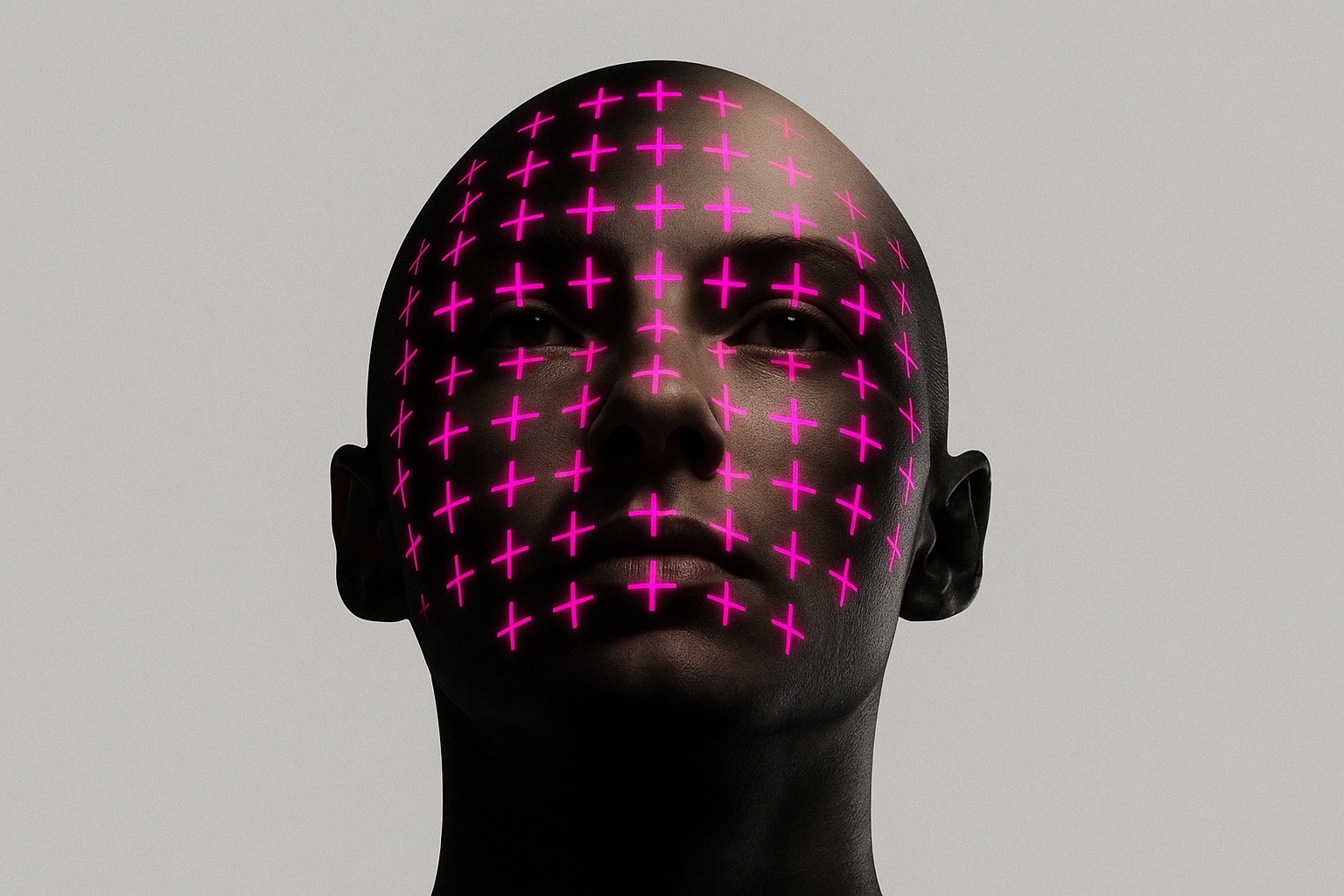

.avif)
